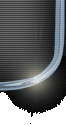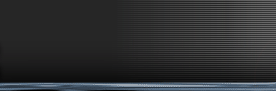|
 The
story so far... The
story so far...

GL Excess is my third attempt at OpenGL, the
first
being a simple driving simulation I wrote for
a classwork
at university and the second being Rebirth
saver.
The idea of making a huge demo was born right
after
Rebirth v1.1 was released: basically I wanted
to develop
some techniques I had already included in my past
projects and challenge myself learning new
OpenGL
skills. I immediately decided this would be a multi-scene demo so that
I could
focalize my attention on different techniques at different times
and then put them all together in no particular order.
Well, believe it or not, I was so inspired that the main OpenGL
code was done
in 2 or 3 weeks: just before falling asleep in my bed (really!)
I thought of which
effects and objects I could include into each scene just to wake
up the day after and
start coding what I had imagined the night before. The result
was so incredibly cool
that I almost couldn't stop coding for more than 10 hours a day:
you may think this is
a little selfish, but things were matching my imagination so perfectly
that satisfaction
kept me sticky attached to my monitor and more than once I forgot
to eat my lunch...
A great deal of inspiration also came from tutorials and textures
I've downloaded
from the net but there was something lacking at this point: I
suddenly realized
I would have spent the next few months composing and performing
some cool
original music. And yes, this is the main reason (together with
work and university)
why GL Excess was completed more than 6 months later the code
was done: the
most difficult thing was getting into the mood of each scene so
to display visuals
according to background music (and vice versa) and synchronizing
various
soundtracks with some visual effects... man, I still can't be
believe it's all done
now :-)
 Development
tools Development
tools

But anyway, I guess you would like to know some more in-
depth information about the techniques and tools I've been
using during GL Excess development, so here we go...
- GL Excess was coded and compiled using Microsoft
Visual C++ 6.0, some MFC code has been used for GL
Excess Configuarion dialog. Intel IJL and Firelight
Multimedia FMod libraries made the work respectively
for
JPEG images loading and mp3 playback.
- Most textures have been created,imported and modified with
Adobe Photoshop 5.0. GL-XS logo was rendered using
Ulead Cool 3d 3.0 while Softy 1.07 made the work
for True Type vectorial fonts. Clouds and landscape textures featured
in
scene #11 were generated
by Terragen.
- As for instruments and sound effects recording I've been using
tools such as
Goldwave 4.19 and SoundForge 4.5. Some sound samples
have been ripped
from Maz Sound Tools 'Mazzive Injection' no.1 Instruments
disc, some have
been produced by my own mouth (you can hear me sing
some sort of Gregorian
chant on scene #4
:-)), some others were downloaded from Sample Arena.
All electric guitar clips were performed on my Yamaha
RGX820R guitar and
processed by my loyal KORG AX30G guitar processor.
On some clips I've added
BOSS AC-2 and Jim Dunlop CRYBABY wah-wah pedal effects;
the acoustic guitar you're listening on scene
#8 (fall1.mp3 clip) is
a Takamine and it was played by my friend Marco Ruzzi.
Slap parts (trp1.mp3 clip) have
been recorded using an
Aria Pro 2 bass guitar. All songs were tracked
using FastTracker 2.09; such XM
files have been converted into waves using ModPlug
Player 1.43 and then
compressed into mp3 files with MusicMatch Jukebox
5.1 and Audioactive
Production Studio 2.0.4.
 Final
acknowledgments Final
acknowledgments

You may want to know that there's a detailed
description
of each scene in the screenshots
section of the site, so
if you feel I forgot to say something, please
visit
this page. You
can also download some audio excerpts from the
audio clips page. But before
I go, I would like to
thank once again my family and my sweet girl
Rosalba for
their patience and understanding. Signing off...
Paolo "Bustard"
Martella
|